Best for Wood & Acrylic Crafts
Wood signs, acrylic keychains, LED edge-lit designs, wedding signage
For cutting 1/4" plywood or clear acrylic, the Size-System-Spectrum framework points to Desktop Gantry CO2. Size: Desktop machines fit workshop spaces and handle 12×20" material sheets. System: Gantry (not Galvo)—you need cutting power and a bigger work area, not galvo's high speeds meant for engraving. Spectrum: CO2's 10.6μm wavelength cuts wood in one pass (diode lasers take eight passes and char) and flame-polishes acrylic edges clean (diodes can't cut clear acrylic at all). These three picks all nail the framework. The real difference? Support quality, hidden costs, and whether you need ease-of-use or production speed.

OneLaser XRF
RF tube instead of glass—no water chiller needed, more consistent power, lasts 2-3x longer. US phone support that actually answers. Cuts 1/4" plywood clean in one pass, flame-polishes acrylic edges perfectly. (Also available as XT model with glass tube for $600 less)

Monport Onyx 55W Laser
Gets you cutting CO2 if budget's tight. Email support only. Good for testing if you can sell wood/acrylic products before bigger investment.

xTool P3
80W CO2 with massive work area (915×458mm) and 4-camera system for perfect alignment. Deep Z-axis accommodates tall items without a riser (unlike the XRF). Best software for beginners, but at $7,000 you're paying for ease over production speed.
How to Choose the Right Laser
You've got 17 browser tabs open comparing lasers. Most of those comparisons are meaningless because they're comparing machines designed for completely different jobs.
Every recommendation on this page follows the same framework: Size, System, Spectrum. Read on to understand how these three factors determine which laser you need.
Want to find the exact laser for your materials? Use our interactive material selector →
The Framework Behind Every Recommendation
Whether you used the quiz above or you're browsing categories below, every recommendation follows the same logic. We call it the Triple-S: Size, System, Spectrum.
1. Size: What's the largest item you'll cut or engrave?
Not theoretical future projects—what you're making this month. This determines the work area you actually need.
Real Examples:
- Wood sign makers cutting 12"×20" blanks from Home Depot → Need desktop laser (12-20" work area)
- Jewelry makers engraving 2"×3" pendants → Portable laser (4-6" work area) handles it
- Furniture makers cutting 24"×48" panels → Industrial laser (24"+ work area) required
The Categories:
- Portable (4-6" work area): Keychains, jewelry, phone cases, small personalization items
- Desktop (12-20" work area): Signs, cutting boards, awards, most craft business products
- Industrial (24"+ work area): Furniture panels, architectural work, high-volume production
2. System: How does the laser actually move?
Two fundamentally different approaches. Gantry systems move the laser head physically. Galvo systems use mirrors to steer the beam. Neither is "better"—they're designed for different jobs.
Wood Signs Example:
Cutting 1/4" plywood requires gantry system, not galvo. Galvo mirrors are optimized for engraving speed on flat surfaces—they can't handle the focal distance changes needed to cut through thick material cleanly. Gantry systems (like the OneLaser XRF) move the entire laser head with precision Z-axis control. You get 10mm/s cutting speed with one clean pass, proper kerf width, no edge charring. Galvo would take 8+ passes and still char.
- Gantry (moving head): Cuts through materials, variable focal distance, larger work areas. Slower engraving but essential for cutting 1/4" wood.
- Galvo (mirror steering): Ultra-fast engraving (2-3 seconds for a name), fixed focal distance, smaller work areas. Can't cut thick materials.
3. Spectrum: Which wavelength actually works?
This is where physics gets brutal. Different wavelengths interact with different materials. You can't fake it with more power or multiple passes.
Wood Signs Example:
The 10.6μm wavelength from CO2 lasers resonates with carbon-oxygen bonds in wood. That's not marketing—it's molecular physics. One pass at 10mm/s cuts 1/4" plywood clean. Diode lasers (445nm blue light) can engrave fine detail, but cutting 1/4" plywood? You'll do 8 passes at 3mm/s fighting charring the whole way. I've tested both on hundreds of sign blanks. The difference isn't subtle—it's the difference between production work and hobby frustration.
- Diode (445nm blue): Wood engraving, some plastics. Can't cut acrylic, can't mark metal (without spray), slow at cutting wood.
- CO2 (10.6μm infrared): Cuts wood and acrylic cleanly. Won't mark metal. The workhorse for organic materials.
- Fiber (1064nm): Permanent metal marking (stainless, aluminum, brass). Won't cut wood. Jewelry, tools, medical instruments.
- UV (355nm): Color marking on titanium, precise cuts on thin materials. Specialty applications, higher cost.
See full material compatibility chart with cutting settings →
Applying This Framework:
Every recommendation on this page follows Size → System → Spectrum logic. Wood signs pointed to desktop gantry CO2. Metal jewelry points to portable galvo fiber. Budget under $1,000 means diode or entry-level enclosed options.
When you see conflicting reviews or confusing comparisons, ask these three questions. A $500 diode and a $5,000 CO2 can both "cut wood"—but one takes 8 passes and chars, the other does it in one pass cleanly. That's not a quality difference, it's a physics difference. Understanding Size, System, Spectrum saves you from buying the wrong tool.
Best for Metal Jewelry & Personalization
Rings, bracelets, dog tags, medical instruments
Metal marking requires fiber laser—CO2 bounces right off bare metal, diodes barely scratch the surface. Size: Desktop galvo machines fit on a workbench and handle jewelry-sized pieces. System: Galvo for speed—marking happens at 7,000+ mm/s with instant direction changes. Spectrum: Fiber lasers (1064nm) interact directly with metal surfaces. The wavelength gets absorbed, creating localized heating that produces permanent marks through oxidation, annealing, or material removal. Each metal responds differently—deep black on stainless, lighter marks on aluminum, beautiful colors on titanium. The real choice is robustness (CloudRay), ease-of-use (xTool), or budget entry (ComMarker).

Cloudray QS Neo 50W
50W fiber laser built like an industrial tank. Split design (controller separate from marking head) for proper cooling. Bigger work area potential with different theta lenses. No fancy cameras or autofocus—just a robust workhorse that marks production volumes all day. CloudRay makes the parts other manufacturers use.

ComMarker B6 20W
Gets you professional fiber marking at an incredible entry point. 20W is plenty for most jewelry work—deep black on stainless, lighter on aluminum, removes coatings. MOPA upgrade available at $2,899 if you need colored marks on stainless (most people don't). Overseas support but solid hardware with decent reputation in the fiber community.
Best for Small Business & Production
Non-metal production - pick a brand, configure your size
Unlike other categories, production lasers are about choosing a brand system, then configuring work area, laser source, and wattage for your specific needs. Size: These are floor-standing industrial machines ranging from 24" wide up to 63"+. Pick based on your largest typical job, not your biggest occasional job. System: All use Ruida DSP controllers (industry standard). Difference is in build quality, acceleration (2G to 8G), and support. RF tubes skip daily warm-up and chiller maintenance; glass tubes cost less but need more care. Spectrum: CO2 for wood and acrylic production. Some offer dual-tube systems (glass + RF) for flexibility—cut thick wood with 100W glass, mark fine detail with RF. I list the smallest model from each brand below, but all offer larger versions. The speed difference between 600mm/s (budget) and 1,200mm/s (mid-range) to 3,500mm/s (premium) doesn't matter until you're cutting 50+ pieces daily—then it's the difference between finishing at 5pm or 10pm.
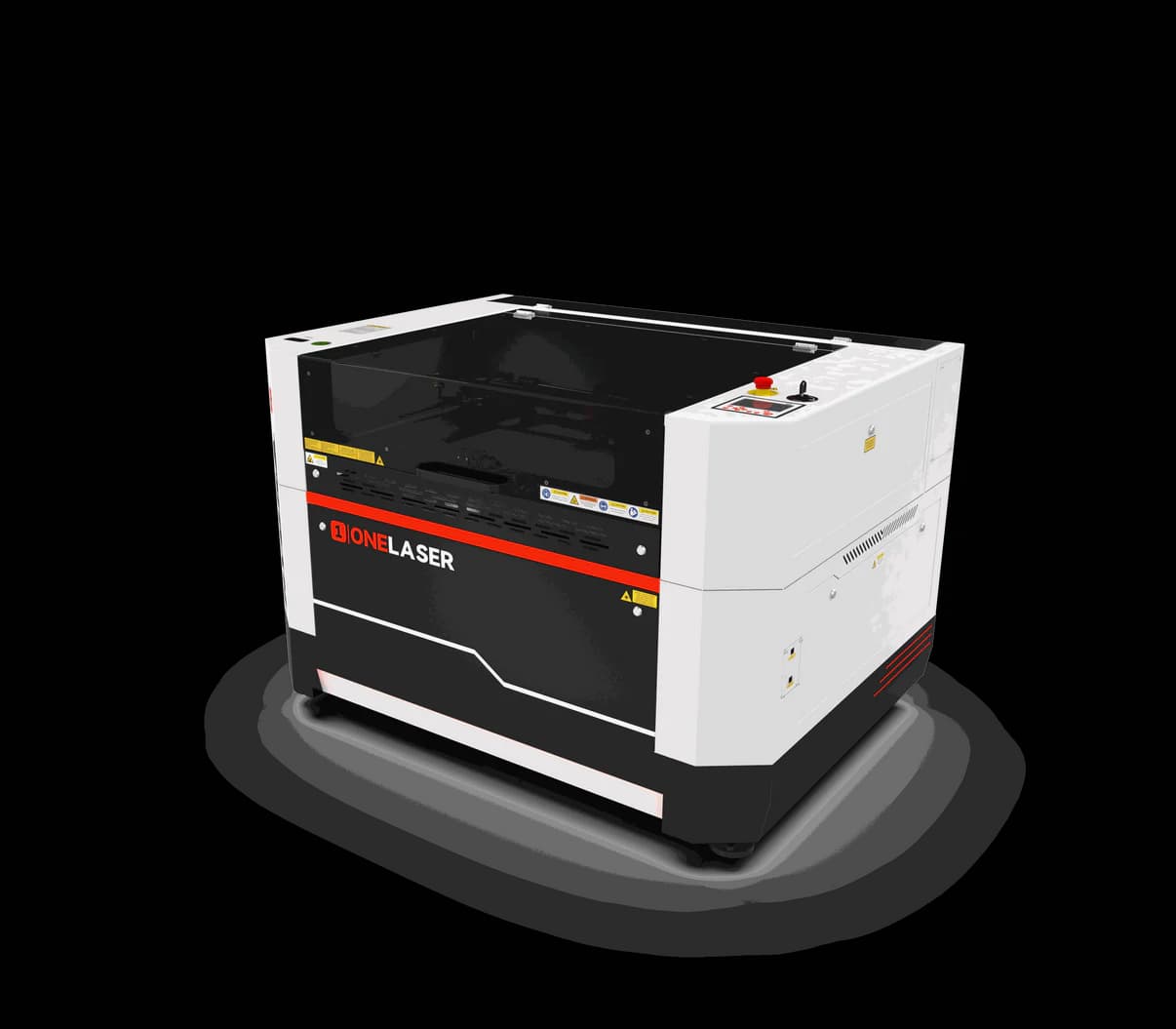
OneLaser Hydra 7
Two lasers in one machine—production cutting AND fine detail work. Upgrade to dual-tube for $1k more (80W glass + 38W RF). US phone support when you need it. Trade-off: Costs more than budget brands, but you'll use that support.

OMTech Pronto 35 60W
Testing business viability before bigger investment. 60W glass tube and work area handle most small-batch production. Trade-off: Email-only support means DIY troubleshooting when things break, but you're saving $3k+ versus brands with phone support.

Thunder Titan 27
60W RF tube with dual cameras and AC servo motors hitting 8G acceleration at 3,000mm/s—this is what production speed actually looks like. 700x500mm work area handles most production jobs. No warm-up, no chiller babysitting, just turn it on and cut. Trade-off: Premium hardware costs premium money, but when you're cranking out 50+ pieces daily, that speed difference is the gap between finishing at 5pm or 10pm.
Best Lasers Under $1,000
Learning the basics, hobby projects
At this price point, you're getting fully enclosed diode lasers—no more open gantry machines that expose you to harmful blue light and have zero fume containment. Size: Desktop enclosed units compact enough for apartments with work areas around 300-400mm. System: Gantry-based movement. LightBurn compatibility is essential—proprietary software from budget brands often sucks. Spectrum: 10W diode (445nm) engraves beautifully on wood and cardstock. Can cut thin materials slowly (3-4 passes on 1/8" basswood). Trade-offs at this price: Can't cut clear acrylic (need CO2 or UV), can't mark bare metal effectively (need fiber), and less efficient on organics than CO2. Good for learning laser basics and hobby work before investing $2,000+ in CO2. If cutting 1/4" wood signs is your main goal, save up for CO2 ($1,700+)—the speed and capability difference is night and day.
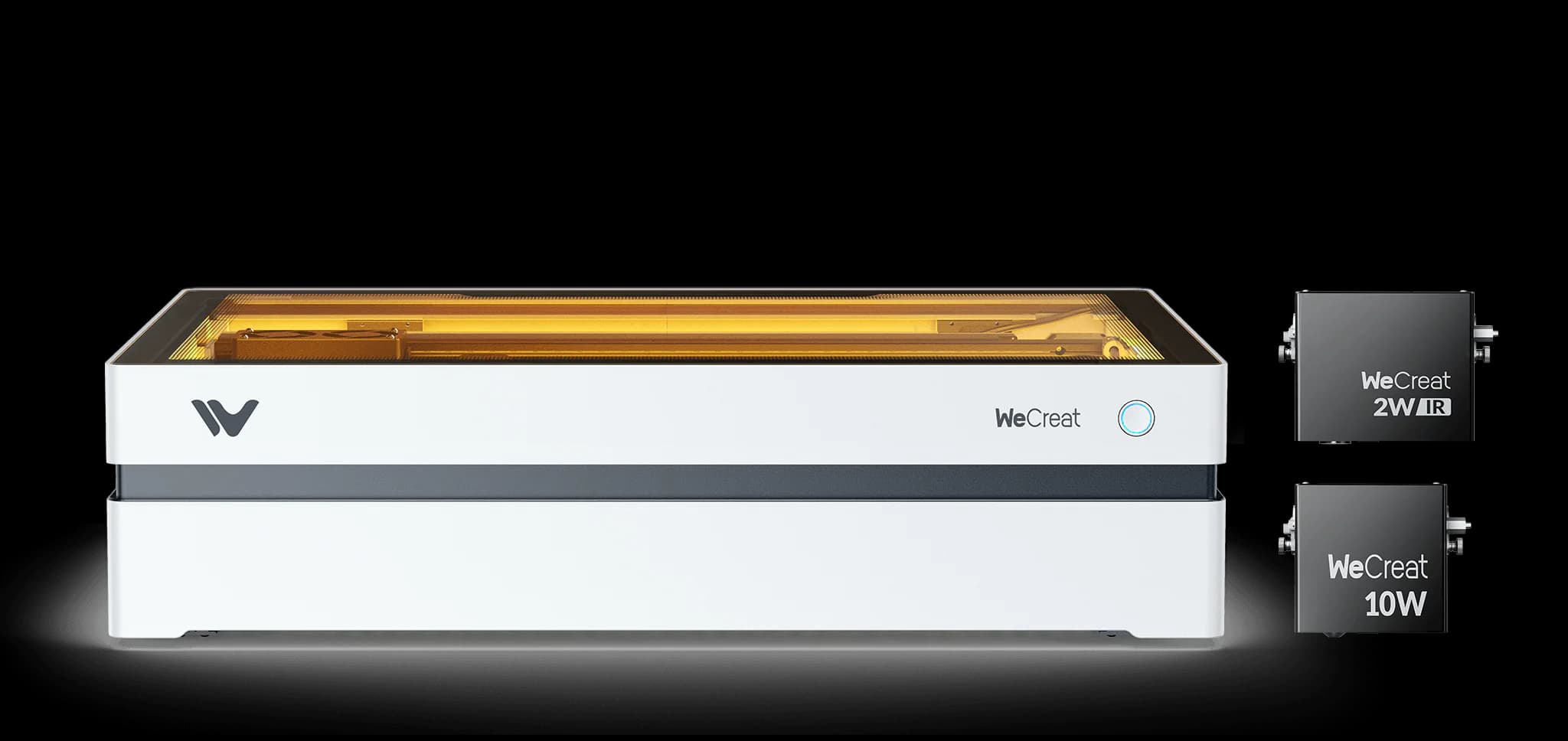
WeCreat Vista
10W fully enclosed with camera integration and the largest work area (414×290mm). Unique feature: flip the laser orientation to fit rotary attachments even with limited Z-axis depth. Full LightBurn integration including camera support, plus WeCreat's own software. 600mm/s engraving speed. Optional 2W IR module available for experimental metal work (adds $300).

Creality Falcon A1 10W
10W fully enclosed with excellent visibility—full plexiglass front and top let you see your work clearly. Creality's 3D printing reputation translates to solid build quality. 305×381mm work area, 600mm/s speed, LightBurn compatible. Related to the Falcon 2 Pro line (which goes up to 60W). Trade-off: $50 more than budget pick but better visibility and build quality.

Ortur R2
10W fully enclosed with touchscreen interface (unique at this price). Ortur makes module swapping easy—upgrade to 20W later for $800 if you need more power. Optional 1.3W IR module for experimental metal marking (low power, not production-level). 300×210mm work area, LightBurn compatible. Ortur's been making budget lasers for years with decent track record.
Best Portable / Small Space Lasers
Apartments, craft fairs, on-location engraving
No garage workshop? Want to engrave at craft fairs? Portable galvo lasers solve both problems. These fully enclosed, shoebox-sized machines are perfect for engraving small items like keychains, jewelry, coasters, and phone cases. Size: Galvo machines are compact because they use mirrors to steer the beam instead of moving a whole gantry. Fits on a craft fair table or apartment desk. Work areas around 100-150mm—perfect for small personalization items. System: Galvo (mirror-based) is blazing fast for engraving—2-3 seconds to mark a name on a keychain. Trade-off? Fixed focal distance means you can't cut through thick materials like 1/4" wood. These are engraving machines, not cutting machines. Spectrum: Diode lasers (445nm) for wood engraving, or dual-laser models with infrared (1064nm-like) for enhanced versatility on different materials. I've used these at farmer's markets and wedding venues—engrave gifts while customers watch. Perfect for personalization businesses, craft fairs, or apartment workshops where space is tight.

WeCreat Lumos
Dual-laser galvo in a fully enclosed shoebox form factor. 10W diode for wood engraving plus 3W infrared for enhanced versatility on different materials. Portable enough for craft fairs, powerful enough for detailed personalization work. Fast engraving speeds make this perfect for high-volume custom work at events.

xTool F1 Lite
Galvo diode laser in a fully enclosed portable package. xTool's excellent software and ease of use make this the most beginner-friendly option. Perfect for craft fairs, apartment workshops, or testing if portable engraving works for your business before upgrading to a dual-laser model.
Quick Comparison Table
All our top picks at a glance
| Machine | Price | Type | Best For | Support | Speed |
|---|---|---|---|---|---|
| OneLaser XRF | $4,099 | CO2 (RF) | Professional wood/acrylic with US support | US Phone | 1200mm/s |
| xTool P3 | $6,999 | CO2 | Large format production with passthrough | 1200mm/s | |
| Monport Onyx | $1,700 | CO2 (Glass) | Budget entry into CO2 lasers | 500mm/s | |
| Cloudray QS Neo | $3,599 | Fiber | Metal jewelry and dog tags | 10,000mm/s | |
| xTool F2 Ultra | $4,999 | MOPA | Color marking on anodized aluminum | — | |
| ComMarker B6 | $1,699 | Fiber | Budget metal engraving | 15,000mm/s | |
| OneLaser Hydra 7 | $6,995 | CO2 (Glass) | Production volume with US support | US Phone | 1200mm/s |
| OMTech Pronto 35 | $3,499 | CO2 (Glass) | Budget production entry | 1000mm/s | |
| Thunder Titan 27 | $16,250 | CO2 (RF) | High-volume production speed | US Phone | 3000mm/s |
| WeCreat Vista | $700 | Diode | Enclosed budget engraving | 600mm/s | |
| Creality Falcon A1 | $549 | Diode | Learning laser basics | 600mm/s | |
| Ortur R2 | $499 | Diode | Entry-level enclosed safety | 333mm/s | |
| WeCreat Lumos | $1,250 | Dual Laser | Dual-laser craft fair portability | 4000mm/s | |
| xTool F1 Lite | $799 | Diode | Easy portable engraving | 4000mm/s |
Frequently Asked Questions
Have more questions? Leave a comment on our video review or check out our complete laser buying guide.
Find Your Perfect Laser
Compare machines side-by-side, track prices, and find the best deals.
